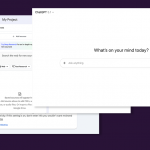Data in motion is exposed to many risks; as data travels, both inside and outside the company, it can easily fall into the wrong hands.
Data has grown into one of the most important assets organizations possess. Losing intellectual property, a customer’s personal data such as name, ID number, social security number, healthcare data, or financial information such as credit card number can cause substantial damage to companies. There are three states of data – data at rest, data in use, and data in motion -, and companies need to protect it in each of these states. However, while it is essential to secure data no matter its state, they need to keep in mind that data in motion is particularly vulnerable.
What is data in motion?
Data in motion also referred to as data in transit, is digital information transferred between locations either within or between computer systems. Data in motion can be data sent from desktop to the cloud, portable devices, or other exit points. Once the data arrives at its final destination, it becomes data at rest.
Data in motion must be safeguarded not only because a growing number of regulatory guidelines, such as PCI DSS, GDPR, HIPAA, or SOX, require it in specific ways. Unprotected sensitive data can cause damages on several levels to a company, including exposure to possible financial penalties and reputational risks.
Due to the digitalization of businesses and the increased mobility of workers, data travels more and more to enable collaboration. Employees are often using multiple devices to get their work done, and this means that information is being created and shared in diverse ways across various locations. Sending sensitive information through workstream collaboration platforms like Slack or Mattermost can easily expose it or send it into the wrong hands, whether inside or outside the organization. The rise of shadow IT also leads to increased possibilities of sensitive data being leaked, as it can be easily transmitted to persons outside the company.
When in motion, data has to contend with a wide range of threats, including human error, network failures, insecure file sharing, malicious actions, and more. Organizations need to keep in mind that the benefits of improved productivity, availability, and flexibility shouldn’t come at the cost of security and data protection.
3 steps to protect data in motion
In the following, this article takes a close look at how to protect data in motion to avoid data breaches.
1. Identify critical assets and vulnerabilities
Organizations should adopt a proactive security approach that includes classifying and categorizing data coupled with content, user, and context-aware security protocols to protect their sensitive data effectively in every state. They should also conduct risk assessments to discover the volume of sensitive data they hold, how it moves, liability costs, the number of users who have access to sensitive information, etc. Identifying industry standards like PCI DSS and compliance requirements such as the GDPR that apply to them is also essential.
2. Define security framework for data
Building a data security plan is another step organizations shouldn’t skip. This plan includes defining requirements that will help safeguard data in transit, address possible situations that could result in breaches, and raise awareness among employees and partners. All employees should be aware of the security risks that could expose the organization to fees and fines due to inadequate cybersecurity procedures.
3. Implement technologies and processes
Implementing processes and systems that ensure the safe transfer of sensitive data is vital to ensure data leaks and data theft. Data encryption plays a significant role in this step, and companies should integrate it into common business workflows. Encryption requirements should be based on the latest standards by only allowing secure protocols.
Email security is also essential since it is a widely used channel for business communication. An efficient way to ensure that messages and attachments remain confidential is to transmit them through an encryption platform that integrates with existing systems and workflows. The best email encryption solutions automatically encrypt emails on their way out and decrypt them for the recipient.
Organizations looking to safeguard data in transit against malware attacks or intrusions should implement network security solutions such as firewalls and network access controls. Data Loss Prevention (DLP) solutions usually address the threats data in motion faces from breaches and human error during its transit.
How does Endpoint Protector DLP safeguard data in motion?
Endpoint Protector is a cross-platform DLP solution that helps companies fight against data leaks and data theft. It scans network traffic for sensitive information and doesn’t let critical information leave the organization’s environment.
This essentially means that employees can be blocked from file transfers that contain sensitive data based on specific file types, predefined content, file name, Regular Expressions, or compliance profiles for regulations such as HIPAA, GDPR, and others. Endpoint Protector closely monitors all activity at various exit points, including transfers to flash drives other media devices, transfers via the Internet (email clients, file sharing applications, web browsers, instant messaging, social media, etc.), and transfers to cloud storage (including iCloud, Google Drive, Dropbox, etc.).
If you’re concerned about protecting your sensitive data when in transit and avoiding data breaches, we invite you to get in touch and learn how we can support you in your efforts with our award-winning DLP solution.
Frequently Asked Questions
Check out how our Content Aware Protection module helps to safeguard data in motion
Read more about data protection in the age of digital transformation
Learn more about how our advanced DLP solution helps to protect your sensitive data
Download our free ebook on
Data Loss Prevention Best Practices
Helping IT Managers, IT Administrators and data security staff understand the concept and purpose of DLP and how to easily implement it.