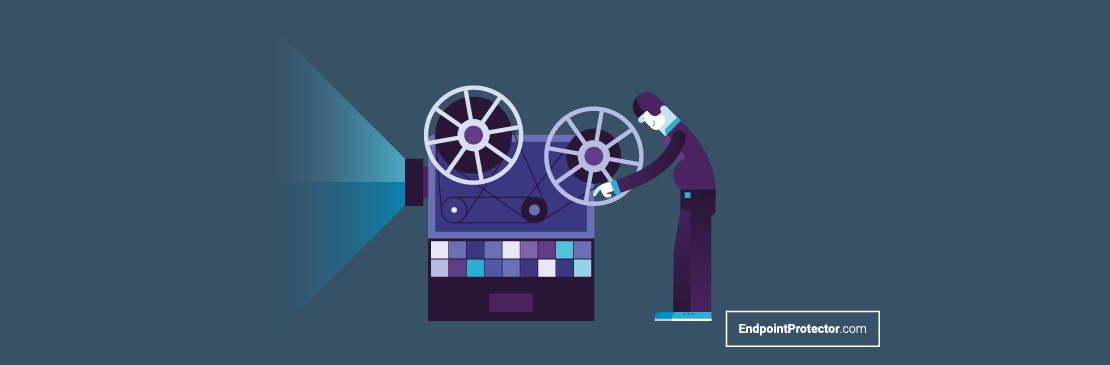
The rise of the internet has revolutionized the way media companies operate and how content is produced and accessed. The gaps between creation and distribution have shortened as media and internet companies seek to meet the demands of a global network of viewers and users. This has meant the digitalization of their own processes and an increasing reliance on modern collaboration tools and the internet to ensure speedy content production and review.
However, while these new processes bring a more efficient and quick content turnover, they also come with a variety of risks to data confidentiality. Media and internet companies are often targeted by hackers looking to pirate exclusive content ahead of its public release but can also fall victim to insider neglect, with employees accidentally sharing files with unauthorized third parties or making them publicly available ahead of schedule.
Losing or having their content stolen can spell disaster for media and internet companies. If they lose exclusivity, it can severely affect their bottom line, losing viewers and users. In the case of media production companies, it can also impact their ability to win new contracts with larger entertainment companies. Organizations such as the Motion Picture Association of America (MPAA) have issued comprehensive guidelines to secure digital film assets and ensure third-party vendors are meeting industry best practices. Any company wishing to do business with the biggest studios in Hollywood is expected to pass MPAA content security assessments.
In recent years, media and internet companies have lost more and more money because of data security incidents. According to IBM and the Ponemon Institute’s 2021 Cost of a Data Breach Report, the media industry nearly doubled its total average cost for a data breach last year, reaching $3.17 million/breach, a 92.1% increase from 2020. There are ways in which media and internet companies can improve data security and beat this worrying trend. Here are our tips.
Protect data on macOS
Media and internet companies have a high Mac adoption rate. Always a popular choice in the creative industries, Macs, due to their Unix-based architecture and Apple’s push for advanced security features, are believed to be more secure than computers running on other operating systems. And while it is true that it is harder to infect a Mac with malware and viruses, device security often does not prevent data leaks.
This is because most standard Mac security features aim to prevent outsiders from accessing data and eliminating potential attack vectors. However, they do not stop insiders from accidentally or intentionally sharing copyrighted content and files containing sensitive information. Many outsider attacks also exploit human weakness: phishing and social engineering often aim to steal credentials and gain access to the company network without using malicious tools such as malware.
Media and internet companies can protect sensitive files on Macs directly by using Data Loss Prevention (DLP) solutions. Organizations can define what sensitive data means to them, whether it’s media and audio files, personally identifiable information (PII), or other categories of intellectual property (IP). Once defined, DLP policies can be applied to identify, monitor, and control the movements of files containing sensitive information. In this way, companies can prevent copyrighted content from leaving the company network and ensure it is not transferred via insecure channels.
Look for zero-day support
Another important feature when it comes to protecting data on Macs is choosing security products that offer zero-day support for any new macOS releases. This means that the company producing the security tools has access to new macOS updates ahead of their public release and can test the compatibility of their products with them beforehand. In this way, media and internet companies can ensure continuous data protection.
Zero-Day support is not only crucial for macOS but for all operating systems. A potential incompatibility of security products with new updates can severely compromise a company’s data protection efforts and open the door to data loss.
Prevent data leaks through removable devices
With media files often too large to be easily shared, media and internet company employees often turn to removable devices to copy and share the content they are working on. However, while necessary, the use of removable devices, especially small and easy-to-lose ones such as USBs, can pose a great security risk for copyrighted content.
To prevent data leaks, media and internet companies can use DLP solutions to control their use. Device control policies can limit the use of USB and peripheral ports as well as Bluetooth connections to company-issued or secure encrypted devices. Device control features also help companies monitor the use of removable devices by identifying which users have copied files on which devices, making it easy for companies to spot suspicious insider activity that may result in data theft.
Choose granular products
When it comes to data protection, flexibility is critical. Security products should not burden employees as they perform their daily tasks. To avoid unnecessary restrictions that could affect productivity, media and internet companies should choose granular security solutions.
DLP tools like Endpoint Protector offer companies the option of creating groups with their own restrictions and privileges. These can be based on departments, responsibilities, or even on a case-by-case basis. In this way, for example, employees working directly with customers can send them files for review, while production teams can be prevented from uploading files to the cloud to minimize the risk of data leakage.
Download our free ebook on
Data Loss Prevention Best Practices
Helping IT Managers, IT Administrators and data security staff understand the concept and purpose of DLP and how to easily implement it.
















