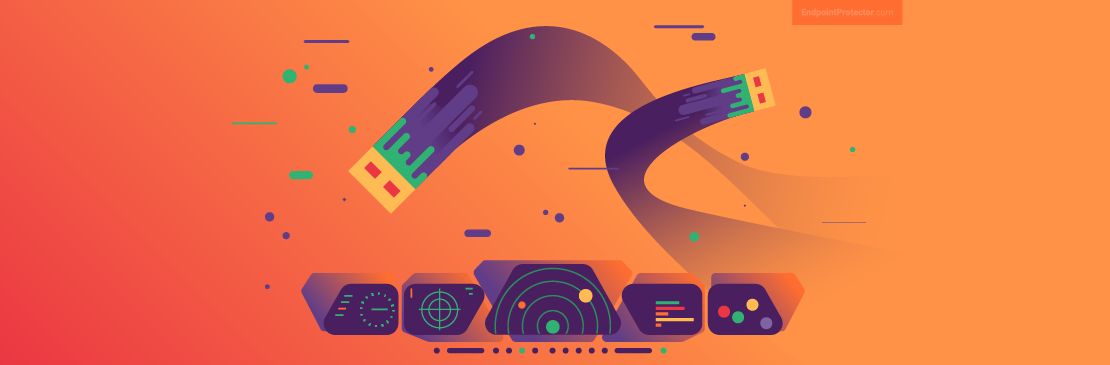
The increase in USB-related security incidents, especially from insider threats, underlines the critical need for strict USB management and encryption in enterprises. A 2023 Mandiant report revealed a 3X increase in USB-driven malware attacks, highlighting the varied risks these devices pose, including file transfer and keylogging capabilities. These security threats, often originate from within the organization, accentuate the vulnerability of enterprises to internal misuse of USB devices.
This guide aims to provide concise yet comprehensive insights into USB management and encryption strategies, focusing on the role of device control software. It focuses on addressing the risks posed by insider threats through specialized, granular solutions that ensure the secure and controlled use of USB drives in corporate settings.
1. The State of USB Device Management and Encryption in Enterprises
Enterprises today are navigating complex challenges in USB management and encryption, balancing the need for robust security with operational efficiency.
Challenges in USB Management
- Preventing Data Loss: USB devices are convenient but pose significant risks of data leakage and data theft. Ensuring sensitive information doesn’t leave the corporate environment unintentionally is a primary concern, highlighting the importance of effective USB device control.
- Regulatory Compliance: Adhering to data protection regulations is crucial, especially for industries like finance and healthcare. Effective USB management is key to maintaining compliance.
- User Convenience versus Security: Striking the right balance between user-friendly operations and stringent security measures is a delicate task. Overly restrictive policies might hinder productivity, while lenient ones could compromise security.
Encryption Challenges
- Implementing Strong Encryption: Choosing and implementing robust encryption standards is technical and complex, requiring compatibility with various systems and devices.
- Key Management and Recovery: Efficiently managing encryption keys, and ensuring they’re accessible to authorized personnel and recoverable in emergencies, is vital.
Evolving Enterprise Needs
Many enterprises are in the process of reevaluating their existing USB management solutions. They often seek to replace outdated or underperforming systems that fail to provide the necessary value, particularly in terms of granular control and advanced encryption capabilities. These organizations are looking for solutions that offer more than just basic functionality, emphasizing features that align with their specific operational and security requirements.
The current state of USB management and encryption in enterprises is marked by a push towards more sophisticated, tailored solutions. This evolution reflects the growing understanding of the nuanced needs of modern businesses in protecting their data while maintaining a seamless workflow.
2. Key Considerations in Selecting a USB Management Solution
When selecting a USB management solution, enterprises need to consider several key factors to ensure they choose a tool that effectively meets their specific security and operational needs.
1. Robust Encryption
- Strength and Type of Encryption: The solution should offer strong encryption protocols, such as AES 256-bit encryption, to ensure data security.
- User Authentication: Implementing user authentication, involving end users, before accessing encrypted data adds an additional layer of security.
- Cross-Platform Compatibility: The encryption should be compatible across different operating systems to ensure seamless functionality in diverse IT environments.
2. Granular Control
- Customizable Policies: The ability to create and enforce customizable usage policies for different user groups or device types is essential, especially to control and prevent the use of unauthorized devices.
- Device Tracking and Reporting: Solutions should be able to track and block USB device usage as needed, and generate detailed reports for audit and compliance purposes.
- Data Flow Management: Control over data transfer to and from USB storage devices, including read/write permissions, is crucial to prevent unauthorized data loss.
3. Administrative Capabilities
- Centralized Management: A central dashboard for managing all USB devices across the network simplifies administration.
- Ease of Deployment and Scalability: The tool should be easy to deploy across the enterprise and scalable to accommodate organizational growth.
- User-Friendly Interface: An intuitive interface ensures that the system can be efficiently managed without requiring extensive technical expertise.
Aligning with Enterprise Needs
The solution should align with the specific needs and operational context of the enterprise. For example, in high-security sectors like aerospace, there might be a requirement for Level 4 encrypted USBs, which provide advanced security features for highly sensitive data. This level of encryption ensures compliance with stringent industry-specific regulations and standards. The aerospace division’s use of Level 4 encrypted USB drives exemplifies the need for industry-tailored solutions that cater to the unique security requirements of different sectors.
In summary, when selecting a USB management solution, enterprises must prioritize robust encryption, granular control, and efficient administrative capabilities. Furthermore, the solution should be tailored to fit the specific needs of the enterprise, such as industry-specific security requirements, to ensure comprehensive data protection and regulatory compliance.
3. Integrating USB Management with Other Security Protocols
The effectiveness of USB management solutions is significantly enhanced when integrated with broader security protocols within an organization. This holistic approach ensures a more comprehensive defense against various types of cybersecurity threats.
1. Synchronization with Existing Security Frameworks
- Alignment with Network Security: USB management tools should seamlessly integrate with existing network security measures, ensuring consistent security policies across all devices and entry points.
- Compliance with Data Protection Regulations: Integration with data protection frameworks like NIST, PCI DSS, and HIPAA is essential, especially in ensuring compliance in handling sensitive information.
2. Integration with Other Device Control Measures
- Bluetooth File Transfer Restrictions: In addition to managing USB devices, extending control to other data transfer methods like Bluetooth and other forms of removable media is crucial. This includes managing portable storage devices by disabling unauthorized file transfers while allowing other functionalities.
- Wi-Fi and Internet Control: Integrating USB management with Wi-Fi access controls can further prevent unauthorized data transfer and access.
3. Coordinating with Endpoint Security Systems
- Endpoint Detection and Response (EDR) Systems: Effective USB management tools should work in tandem with EDR systems, providing an additional layer of security against malware that might be introduced via USB devices or other removable storage devices.
- Antivirus and Anti-Malware Solutions: Integration with these solutions allows for real-time scanning of USB devices upon connection, reducing the risk of virus or malware infiltration.
4. Balancing Security with Usability
- Denying Access While Allowing Charging: A practical example of this balance is the ability to deny data access through USB ports while allowing USB charging. This feature is particularly useful in environments where data security is paramount, but there is also a need to provide charging facilities for devices.
- Customizable Access Levels: Allowing different levels of access based on user roles and requirements ensures that security measures do not impede necessary operations.
Integrating USB management with other security protocols forms a comprehensive shield against data breaches and unauthorized USB access. It’s not just about managing the USB devices themselves but about creating a synergistic relationship between various security measures to enhance the overall security posture of the enterprise.
4. USB Management for Data Audits and Compliance
USB management tools play a pivotal role in facilitating customer audits and ensuring compliance with data regulations, providing transparency and control over data flows within an enterprise.
1. Enhancing Audit Readiness
- Audit Trails: USB management solutions create detailed audit trails with advanced control features, recording every instance of USB device usage. This includes tracking files transferred to and from the devices, timestamps of access, and the identity of the users involved.
- Data Access and Transfer Reports: These tools can generate comprehensive reports that are crucial during audits, showcasing the enterprise’s adherence to data handling policies and regulatory compliance.
2. Ensuring Regulatory Compliance
- Adhering to Data Protection Laws: By controlling and monitoring USB device usage, enterprises can better comply with regulations like GDPR, HIPAA, or NIST, which mandate strict data security practices.
- Policy Enforcement: USB management tools enforce data security policies automatically, reducing the risk of non-compliance due to human error or oversight.
3. Use Case Scenario: Customer Data Tracking
Consider a scenario in a financial services company where customer data confidentiality is paramount. The company employs USB management tools to discover and restrict data transfer to and from USB devices, allowing only encrypted data transfers. When preparing for customer audits, the company leverages these tools to provide evidence of secure data handling practices. The audit trails and reports generated by the USB management system demonstrate the company’s commitment to data security, showing a clear record of who accessed customer data, when, and for what purpose. This not only streamlines the audit process but also reinforces the company’s reputation for data integrity and compliance.
USB management tools are essential for enterprises in maintaining audit readiness and ensuring compliance with various data protection regulations. By providing detailed insights into USB device usage and data flows, these tools enable enterprises to efficiently manage audits and uphold high standards of data security and regulatory compliance.
5. Enhancing Enterprise USB Security with Endpoint Protector
Endpoint Protector by CoSoSys addresses the challenges of USB device management and encryption in enterprises through several key features:
- Comprehensive USB Device Management: Granular control over USB and peripheral ports, offering a centralized management solution. It supports different operating systems, including Windows, macOS, and Linux, and allows remote monitoring and management of USBs and peripheral ports.
- Customizable Control: Specify device usage policies, create whitelists and blacklists, and define policies per user, computer, or group, ensuring uninterrupted workflow.
- Advanced Security Features: Prevent data loss and data transfers, as well as protect against USB malware, BadUSB attacks, or viruses. It also includes capabilities for Content Aware Protection and Enterprise Data Loss Prevention (DLP).
- Encryption and Compliance: Ensure that all USB storage devices are encrypted through Enforced Encryption, enhancing data security and helping to achieve regulatory compliance with standards like HIPAA, PCI-DSS, GDPR, and others.
- Device Compatibility: Manage a wide range of USB device types, including USB storage devices, external HDDs, smartphones, digital cameras, and more, ensuring comprehensive data protection across various work environments.
- Data Discovery and Protection: Advanced technologies for data discovery, protecting sensitive information such as Personally Identifiable Information (PII), and ensuring compliance with data protection regulations.
- Endpoint Data Loss Prevention: Tools to stop data leakage and theft by applying cybersecurity controls at the endpoint (e.g., laptops, workstations), logging potential insider threats, and enabling real-time blocking.
Endpoint Protector offers a robust and flexible solution for managing and encrypting USB devices in enterprise environments, aligning with the needs of modern businesses to protect their data while maintaining operational efficiency. Schedule your demo today.
Download our free ebook on
GDPR compliance
A comprehensive guide for all businesses on how to ensure GDPR compliance and how Endpoint Protector DLP can help in the process.
















