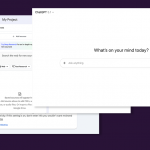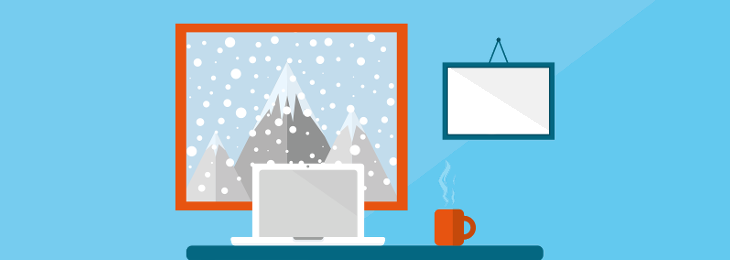
With the holiday season around the corner, many employees are taking extended holidays, some choosing to work remotely to enjoy longer stays with their families. This adds an extra layer of peril to data security as work laptops and devices head out of the safety of company networks and into the busy and often times dangerous world of international travel and public internet.
Some of the most common cases of data loss occur when employees are on the move, with devices forgotten or stolen from public places. Trust in insecure networks can also lead to potential breaches and company sensitive data winding up in the wrong hands.
As remote work becomes a staple of the modern work environment, it is however up to the company to step up and ensure that their employees both understand how to keep their data safe while working remotely, but also take measures to prevent incidents from occurring.
Here are a few essentials steps to take to safeguard your data during the holiday season:
1. Say no to suspicious public WiFi
Employees should be discouraged from connecting to the internet through public WiFi hotspots. Insecure networks are easy targets for cybercriminals looking to intercept sensitive information passing between devices and websites. In case of an emergency, employees should ensure that they are using a legitimate, secure and password-protected public WiFi by checking with airport, cafe, hotel staff etc. that they are using the correct network. Even these measures however do not guarantee data security. After all, the business of cafes is to serve good coffee not to protect people’s data.
There are several options of how to deal with the risk of public WiFi. One is to eliminate the need for public WiFi by providing employees who work remotely with portable hotspots whose security is in your hands. Another popular choice are VPNs that encrypt any information devices send and receive while on public WiFis.
2. Encrypt USBs
The easiest way to lose information is by misplacing a USB stick. Small in size, easy to forget or appropriate, USBs are a primary offender when it comes to data leaks. Only recently, Heathrow Airport suffered a major data leak due to a USB left in a public library. Detailing very sensitive security information, if the USB had fallen into the wrong hands, the consequences could have been disastrous!
Luckily, there is an easy fix for this kind of situation: encryption. Solutions such as Endpoint Protector, offer users the option to encrypt any files transferred to a USB stick. In this way, whether a USB is lost or stolen, there is no risk of leaks as the data on it will be useless to anyone without an access key.
3. Control what can be connected to laptops
Employees that work remotely often allow others to use their work devices. Whether friends, relatives or a stranger in a café are in need of a quick email check, the possibility that company devices will be used by outsiders is high. Users might also be tempted to connect unsecure devices to their work laptops.
Data Loss Prevention (DLP) solutions with Device Control can help companies block the connection of any USBs or other devices that do not meet company standards or are not issued by them. These settings can easily be customized to meet the particular needs of a company. For those wanting to apply stricter policies outside the work place, this sort of solutions can block the use of laptop ports and exit points altogether.
4. Don’t let devices out of sight
Lastly, while travelling, employees will often find themselves in situations where they will be tempted to leave their devices out of sight for a few moments. Whether they consider themselves secure in a hotel lobby or airport lounge, they should be discouraged from ever leaving an open laptop or device unattended. A moment of carelessness is all that’s needed for data security to be put in jeopardy.
To minimize data loss in case of device theft, hard drives and mobile phones should have encryption enabled and remote wiping options activated. Strong password practices and two-factor authentication can also help keep data safe and allow users to take steps to secure their accounts before they are compromised.
During the holidays, we tend to relax and take things easier, but there is no rest when it comes to data security. Cybercriminals thrive on the exploitation of vulnerabilities so companies need to stay vigilant all year round, especially at times when their employees might be less inclined to be observant and more bent on merry-making.
Download our free ebook on
Data Loss Prevention Best Practices
Helping IT Managers, IT Administrators and data security staff understand the concept and purpose of DLP and how to easily implement it.