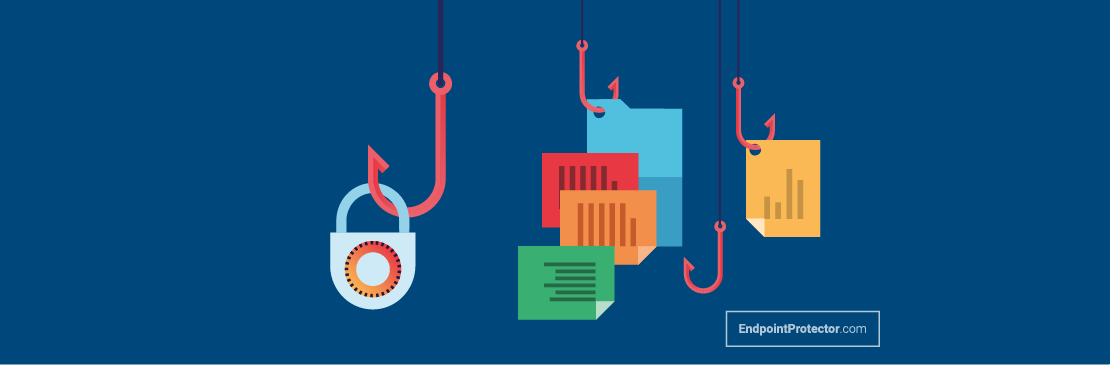
Businesses worldwide want to take full advantage of the performance benefits of mobility, portability, and communications solutions, without compromising security. So they seek out solutions that prevent data loss on the ever-increasing number of devices and endpoints that access and store sensitive data. IT Central Station members who use Endpoint Protector by CoSoSys are detailing how our advanced, all-in-one data loss prevention (DLP) software is solving their problems.
Clipboard Granularity
Copy and paste has long been a method of circumventing DLP policies. Now, there is a solution, as Alex A., a system administrator at a credit union, explained. He initially chose Endpoint Protector to address USB management, but DLP is what’s most important to him now so he can pinpoint the data that’s getting moved. He shared, “I use the solution’s clipboard granularity feature to monitor copying and pasting to specific exit points, and it works great. People are trying to get the data any way they can, from the clipboard and things like that. I’m able to see it, report on it, and block it.”
He added, “Overall, I’ve never seen a solution with this much granularity. I didn’t expect that. The reporting and the analysis have provided a lot of lessons learned. I didn’t think I could get that much information.”
For a security architect at a tech services company, the software has also proven useful for monitoring all clipboard activity. As he put it, “When detection occurs, we can generally identify it pretty quickly, but someone would have to be copying some pretty specific data to match the policies we’ve created. When it occurs, we know.”
Mayur P., an IT specialist at a financial services firm, concurs, noting, “We use the RDP remote desktop option to prevent copy and paste operations to remote systems. If anyone tries to copy and paste between a remote system and a local system, then they will not be able to do it. This works well and it makes our operations more secure.”
Support for Windows, macOS, and Linux
Endpoint Protector is one of the few true cross-platform DLP solutions on the market, and IT Central Station members are enjoying the benefits. Darshil S., a technology consultant at a tech services company, said, “There are areas where CoSoSys supports more than other vendors do. For example, they offer support for Windows, Mac, and Linux platforms, which not all of the other vendors provide.”
Others wholeheartedly agree:
- “We are a research center, so control is very important for us. We don’t have any in-house solutions for data collection for the Linux and Mac environment, so CoSoSys is a very important tool for us to control and ensure our internal security.” – Manager of IT infrastructure at a comms service provider that has a multi-platform environment
- “Endpoint Protector provides a single platform to support Windows, macOS, and Linux. It makes it pretty easy for me to manage DLP in such a hybrid environment. I find it intuitive. It’s vital that it supports Windows and macOS because we use both types of computers in our company. It provides zero-day protection for macOS.” – People operations manager at a tech services company
- “Endpoint Protector provides a single platform to support our Windows and Mac machines. Managing DLP for our machines in this hybrid environment is pretty simple, as the product is user-friendly and we can easily find what we need. The fact that this solution supports different operating systems is very important to us because we want to ensure that there is no data leakage.” – Mayur P.
- “We use Endpoint Protector as our data loss prevention solution for Windows, Linux, and Mac machines. Our clients work from outside of our building and in different locations, and we need to use this product to keep our data secure.” – IT manager at a tech vendor
- “Endpoint Protector provides a single platform to support Windows, macOS, and Linux, and, so far, managing DLP in our hybrid environment has been seamless. I don’t see much of a difference between the operating systems in terms of what can and cannot be done. This is extremely important to us.” – Ray G., an interactive developer at a marketing services firm.
Besides Windows, macOS, and Linux computers, Endpoint Protector is compatible with Thin Clients, and Desktop-as-a-Service (Daas) platforms.
Best-in-Class Device Control
The Device Control module is the first layer of security provided by Endpoint Protector. The module helps enforce device security policies by defining granular access rights for USB and peripheral ports. This approach maintains productivity. For many, this is the best feature.
The tech vendor IT manager mentioned above certainly thinks so. He said, “The most valuable feature is Device Control. If you have the wrong devices connected to the network then it may cost you, and this product allows you to control them. For example, you can prevent users from using an external hard disk, which is something that I like.”
So does Darshil S., who related, “One of the most valuable features is Device Control, which is a module of CoSoSys Endpoint Protector where we get granular rights and controls for protection of data getting leaked from any hardware devices like USB drives, storage media, Wi-Fi, printers, etc.”
Mayur P. also likes Device Control and adds that it can be used for containers as well. “We have blocked multiple financial components using these features and rely on the upload and block policies. For example, we have blocked Google Drive uploads, as well as the upload functionality for other cloud spaces.”
To learn more about what IT Central Station members think about Endpoint Protector by CoSoSys, visit this page.
If you’d like to protect sensitive business data such as personal information or intellectual property, get in touch with us.
Download our free ebook on
Data Loss Prevention Best Practices
Helping IT Managers, IT Administrators and data security staff understand the concept and purpose of DLP and how to easily implement it.
















