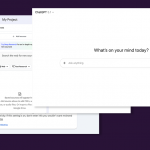In the last decade, Macs have cemented their place as one of the world’s top computers, accounting for 16.74% of worldwide desktop users. Their adoption rate in the enterprise steadily increased as companies began introducing choose-your-own-device (CYOD) and bring-your-own-device (BYOD) policies. According to a recent JAMF survey, when given the choice, no less than 72% of employees choose Macs over PCs.
At first glance, Macs, that have a starting price of $999 that increases depending on needs, is a considerably higher investment than PCs, that can average as little as $400 for a basic device. However, this is only the initial investment, not the total cost of ownership (TCO) of a computer. TCO takes into account the entire lifecycle of a machine, not only initial cost, but also how long a device lasts and the costs associated with it such as additional licenses, repairs and helpdesk support.
Lifespan and configuration
The reason Macs come with such a high initial cost is because they are built with high-end specs that are meant to last a long time. According to a 2018 Microsoft study, the optimal age of PCs is no more than four years old. Macs meanwhile average between 5 and 7 years of service, with some lasting longer. The initial cost of a PC can also greatly differ based on needs. A high-end PC can come close in price to a Mac with similar specs.
In 2020, Apple introduced its M1 chip that improved the performance, power efficiency, and battery life of Macs and also made them compatible with iOS and iPadOS applications, allowing companies to run iPhone and iPad applications natively on their laptops and desktops for the first time. According to a recent report commissioned by Apple from Forrester, using M1 Macs will save enterprises a remarkable $843 per device over three years when compared to a PC.
Macs also do not require a separate license for macOS but come with the operating system preinstalled. Macs include built-in solutions which PC users may need to purchase separately. Among them, encryption tool FileVault and antimalware software XProtect. Windows users meanwhile must purchase a license for the operating system, upgrade to the Pro or Enterprise version to benefit from additional native tools such as BitLocker and buy security tools like antivirus and antimalware software separately.
Apple also offers a built-in solution, called Device Enrollment Program (DEP) that allows companies to order Macs and iOS devices for their employees, automatically enrolling them as corporate-owned devices, saving time and costs. While Windows offers a similar service through its Intune feature, it requires an Azure Active Directory Premium subscription.
Helpdesk support costs
One of the biggest reasons for the difference in TCO between Macs and PCs is the amount of helpdesk support inquiries they generate. IBM, which has deployed nearly 200,000 Macs, reported that their IT support helpdesk receives twice as many support calls for PCs than for Macs.
Additionally, only 5% of support tickets opened for Macs require an in-person visit versus 27% for PCs. Companies running Macs, therefore, spend less on IT staff and support services, significantly reducing the total cost of ownership. According to Forrester, companies save $635 per M1 Mac compared to the cost of support and operation of a PC.
Employee satisfaction
Another benefit of M1 Macs as highlighted by Forrester is that they help increase employee retention rate by 20% and the productivity of all its employees by 5%, resulting in an additional 48 hours of work executed by an employee over the course of three years. This is in line with a Jamf survey that found that 74% of those who previously used a PC for work experienced fewer technical issues after they began using a Mac.
In conclusion
While Macs might imply a bigger financial commitment at the outset, it’s one that pays off in the long run. With the M1 Mac and macOS Monterey, Apple has greatly enhanced its products’ security and privacy features, showing its continued dedication to building quality products not just for personal use but for the enterprise too.
Frequently Asked Questions
Some of the most important security and privacy updates for macOS include the iCloud Keychain being rebranded as iCloud Passwords and allowing users to import and export passwords between iCloud and other password managers. iCloud Passwords will also be available for Windows users and, with an extension, for Microsoft’s Edge browser.
macOS Monterey will bring increased privacy protection in Safari, preventing trackers from determining IP addresses and using them to build profiles of what sites users tend to visit. This is all part of making Safari more private and secure. Read more.
When it comes to overall operating system usage, which covers all computers currently in use, macOS ranks as second, accounting for 16.74% of worldwide desktop users. While Macs have become indispensable in the creative professionals across the world, their general adoption rate differs from country to country.
It is no surprise that Mac’s country of origin, the United States, where Apple has been a household name for the last forty years, is one of the biggest markets for Macs. 29.4% of desktop computer users in the United States use macOS as their operating system, the highest adoption rate in the Americas and one of the world’s highest. Read more.
Data stored on Macs isn’t automatically encrypted. Many users are not aware that they need to enable encryption themselves. Apple’s native encryption solution, FileVault, secures Macs’ hard drives requiring users to input a password whenever they start up their Macs. Should a device be stolen, FileVault prevents the data at rest on a turned-off Mac from being extractable in any effective way. Turning on FileVault also enables the remote wipe feature of Find My Device, an added safety precaution in case of theft.
Although more secure by design thanks to their solid Unix-based architecture, there is one threat Macs are just as vulnerable to as PCs: users themselves. From human error, negligence with sensitive data, and security fatigue to the intentional disclosure or theft of confidential data, companies can protect against insider threats by implementing Data Loss Prevention (DLP) technology. DLP tools use predefined and custom policies and complex content inspection and contextual scanning of data to identify, monitor, limit or block the transfer of sensitive data. Find out more.
Download our free ebook on
Data Loss Prevention Best Practices
Helping IT Managers, IT Administrators and data security staff understand the concept and purpose of DLP and how to easily implement it.