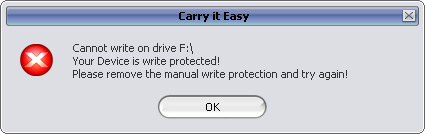Carry it Easy Knowledge Base
Below you can explore issues related to Carry it Easy and find the advice you need. For any other additional questions, suggestions, improvements requests or if you simply want to report a problem, please contact the support team.