Endpoint Protector Functional Release 5.7.0.0 is now available. See the Endpoint Protector Functional Release 5.7.0.0 Release Notes for more information.
This communication describes the prerequisites for upgrading to release 5.7.0.0.
Upgrade Prerequisites
Endpoint Protector 5.7.0.0 Server release requires partitioning to be enabled on the database. In earlier server releases, database partitioning was not enabled by default.
The following steps are required if 5.7.0.0 upgrade prerequisite checks display the following message:
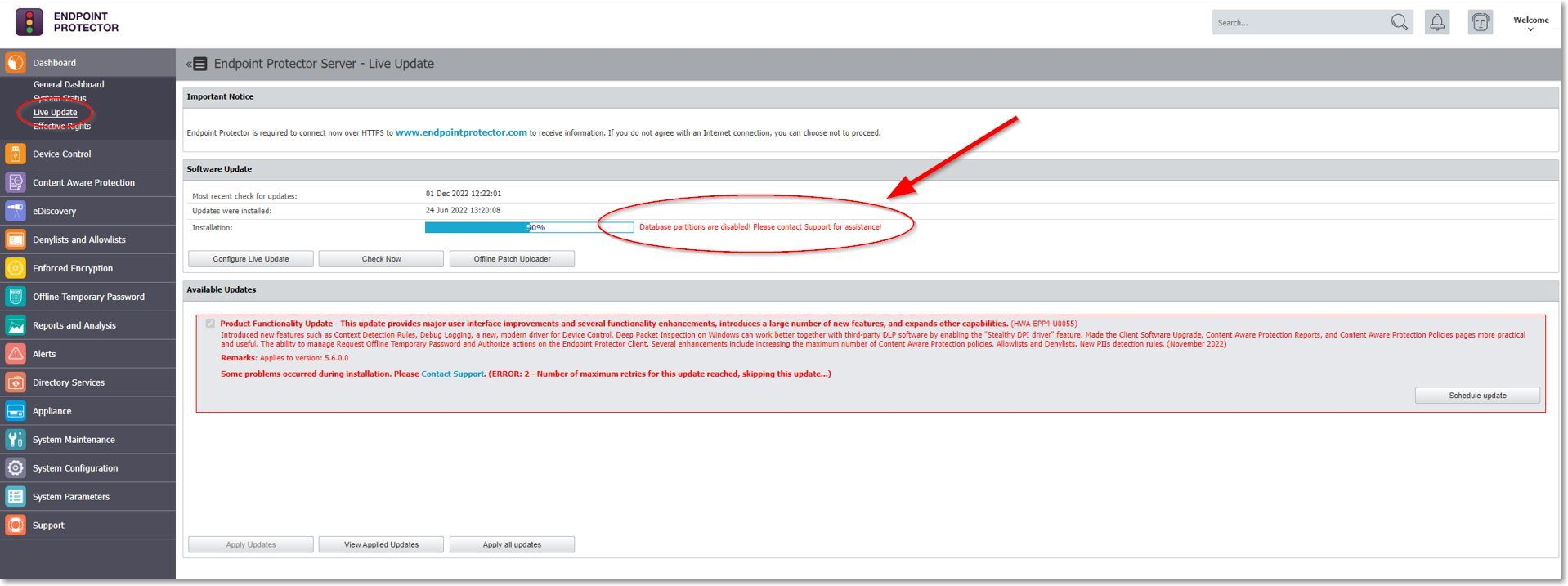
- Ensure the Endpoint Protector Server has sufficient disk space (usage <70%)
- Appliance > Server Information > Disk Space > Disk Space EPP Server
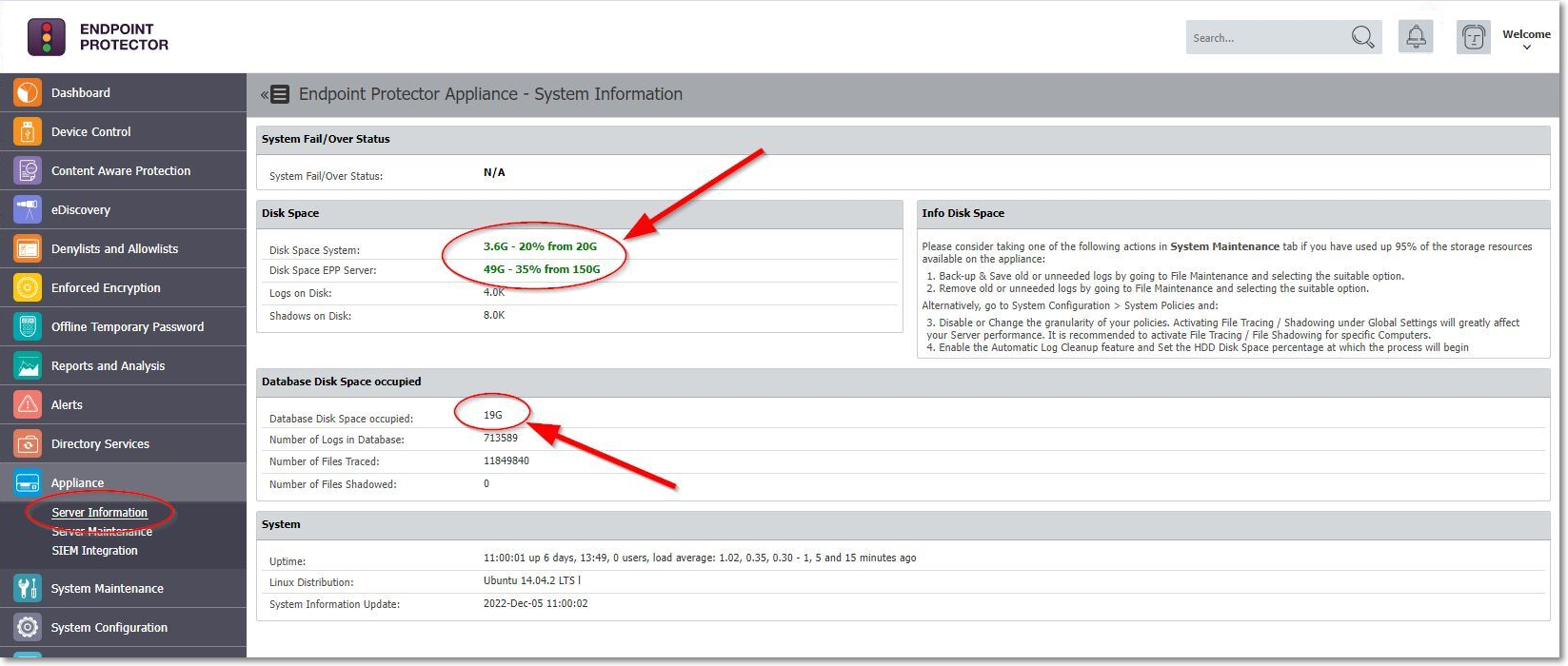
- Contact Customer Support to request the 5.6.5.0 offline patch, attaching the screenshot of the Server Information page.
- Import the 5.6.5.0 offline patch into your Web console
- Dashboard -> LiveUpdate -> Offline Patch Uploader
- Before applying the offline patch 5.6.5.0:
- Create a virtual machine snapshot
- Consider a server maintenance window, as the process may take several hours, depending on the Endpoint Protector Server database size
- Upgrade to Endpoint Protector Maintenance Release 5.6.5.0
- This maintenance release automatically applies the necessary changes to the database in order to ensure your system meets the requirements for upgrading Endpoint Protector to the 5.7.0.0 Server version
Note: Agent communication with the server and log processing will be paused while applying the offline patch and will be resumed after the patch is applied.