Starting with Endpoint Protector Version 4.4.0.9, additional security measures have been implemented within our product. This may cause an issue regarding Certificates in correlation with the security features in the Mozilla Firefox browser. The error message you may encounter will look like the below:
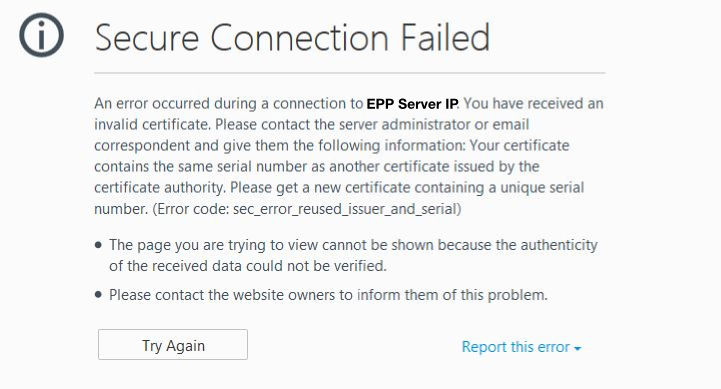
Endpoint Protector will still continue to run and it can be accessible without any issues by using a different browsers (i.e. Chrome, Safari etc.).
There are several ways to eliminate the issue above and continue to use Mozilla Firefox to access the Endpoint Protector appliance. The easiest way is to follow the steps below:
- Open the Mozilla Firefox browser
- Go to Option > Advanced > Certificates > View Certificates
- Delete all entries related to the Appliance address (EPP Server IP) located in the Servers, Authorities and Others tabs
- Close and Open Mozilla Firefox